
 Gmail's mobile client for BlackBerry has been updated and you can now download version 2.0.5 at http://m.google.com/mail. One of the most important changes is that you can add the credentials for multiple accounts and switch between them without entering the password. There's also support for Google Apps accounts, which previously required a separate application.
Gmail's mobile client for BlackBerry has been updated and you can now download version 2.0.5 at http://m.google.com/mail. One of the most important changes is that you can add the credentials for multiple accounts and switch between them without entering the password. There's also support for Google Apps accounts, which previously required a separate application.
Users from the PinStack forums report that the application lets you copy-paste text when composing messages, it saves more than one draft message and there's a new option to preload the archived messages.
Gmail's help center mentions that "the Gmail application will run in the background, periodically checking for new email. This uses data. If you do not want Gmail to run in the background, you must explicitly quit the program by going to Menu > Exit Gmail".
Friday, August 29, 2008
Mobile Gmail 2.0 for BlackBerry
Thursday, August 21, 2008
Translate YouTube's Search Results

YouTube is testing a new option that can translate the search results into your language using Google Translate. Now that you can independently select the interface language, it would be nice if the user-generated content was available in the same language.
YouTube didn't translate the titles and descriptions for all the videos, but it decided to use Google Translate's JavaScript API to perform the translations when they are needed, much like Twitter Search. If you click on "translate results into my language", YouTube sets a preference and all the search results will have titles and descriptions in your language, assuming it's supported by Google Translate.
The translation API offered by Google can be easily integrated in web applications, especially that it can now preserve HTML markup. I expect to see a lot of applications that take advantage of the API, from webmail services like Gmail to browsers and IM clients.
Friday, August 8, 2008
Get Olympic updates on iGoogle

With the start of Olympics in China, many people would be searching google for getting updates on events and medal tally. Looking at the popularity of Olympics a new google gadget has been released that can help you get latest updates on your Google homepage.
All you got to is open iGoogle and add this gadget from here. You can get updates on events scheduled, medals tally (for all the participating countries) and latest news on the games.
10708 players will be participating in this huge extravaganza.
Firefox 3 Digg Extension Released
Bookmarking site Digg has released an extension for Firefox 3.
Some of the new features that this extension contains are:
- Notifications: No matter where you are on the web, you can discover popular Digg stories and stay up to date on what your friends are Digging, submitting and commenting. These notifications are fully customizable. Within your preferences you can track different categories and media types, and turn notifications on or off.
- Digg Toolbar: Displays Digg counts & comments as you browse around the web. You can also Digg and submit stories directly from the toolbar, which is collapsible to save space. The toolbar respects user privacy by passing only hashed URLs to Digg to check if they’ve already been submitted.
To install this extension click here.
Digg Firefox 3 Extension from Kevin Rose on Vimeo.
Wednesday, August 6, 2008
Make firefox run faster consuming less memory
These are two very simple yet very effective tricks for firefox 3.
To make firefox consume less memory do the following steps
- Open Firefox and type about:config in the firefox address bar, press Enter.
- Search for the following entry browser.cache.memory.enable and see if its true; if not then right click on this entry and set its value to true.
- Now, Right-click any where on the page and create a new entry by right click >> New >> Integer and name it browser.cache.memory.capacity and enter the value as mentioned below :
The value has to be according to the size of your RAM memory.
If you have:
256 MB of RAM, enter “4096”
512 MB of RAM, enter “8192”
1 GB of RAM, enter “16384” - Restart Firefox.
- Open about:config just like we did above.
- Search for the following entries
* network.http.pipelining
* network.http.pipelining.maxrequests
* network.http.proxy.pipelining - Right Click the entries and modify to set network.http.pipelining to true, network.http.pipelining.maxrequests to 30 and network.http.proxy.pipelining to true
- Right-click any where on the page and create a new entry by right click >> New >>Integer and name it nglayout.initialpaint.delay and set the value to 0
This value is the amount of time the browser waits before it acts on information it receives.
- Restart Firefox.
Customize your Gmail Web Clips
 Web Clips show you news headlines, blog posts, RSS and Atom feeds, and relevant sponsored links, right at the top of your Gmail inbox.
Web Clips show you news headlines, blog posts, RSS and Atom feeds, and relevant sponsored links, right at the top of your Gmail inbox.
If the web clicps being displayed are not from your interest categories then you have an option to customize these web clips.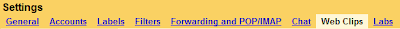
Log in to your Gmail account and go to Settings.
Click the Web Clips tab and there you have it all. Several categories of web clips are showed here. You can easily add or delete any of these categories.
You can also add your own URLs to get your favorite blogs and other news right above your inbox by using the search box provided on the left hand side of the page and thus adding a URL of your interest.
Tuesday, August 5, 2008
ReadyBoost - Speed up Windows Vista with USB drive
 Your spare USB drive can help make your Vista run faster, with its ReadyBoost feature. The process is quiet simple.
Your spare USB drive can help make your Vista run faster, with its ReadyBoost feature. The process is quiet simple.
Plug in the USB drive and you will see some option from the AutoPlay menu. Choose "Speed up my system" and the drive is all set to work for Vista and make it faster. Vista uses this memory as an extra cache.
Some prerequisites for the USB device are:
- The USB device must be at least USB 2.0
- The device must be able to do 3.5 MB/s for 4 KB random reads uniformly across the entire device and 2.5 MB/s for 512 KB random writes uniformly across the device.
- The USB has to have at least 64mb of free space
Just in case if your USB drive is not showing the above option then try the following trick:
- Open regedit (start->run->regedit)
- Expand - HKLM (Local Machine)->SOFTWARE->Microsoft->Windows NT->CurrentVersion->EMDgmt
- Find your device.
- Change Device Status to 2
- Change ReadSpeedKBs to 1000
- Change WriteSpeedKBs to 1000
- Plug in the USB device.
- Enable Readyboost.
Saturday, August 2, 2008
Microsoft requires IE8 Beta Testers

Microsoft is looking for beta testers to test IE8 beta. Currently the only way to directly file a bug with the IE Team is to be a part of the IE8 Technical Beta program on Microsoft Connect. The next beta version will be released sometime in August.
If you wish to be a part of making IE better by contributing great bug reports then you can email microsoft's IE team at IESO@microsoft.com and tell them a little about yourself including why you’d be a great beta tester.
Microsoft released the first beta of IE8 in March at its MIX 08 conference. The company plans to add more support for industry standard protocols, such as CSS (Cascading Style Sheets), in the browser and has responded to developer feedback that it needs to bring them in to test IE8 as much as possible so they can prepare Web sites for these changes.
Microsoft made IE 7, the current version of its browser, more standards compliant when it was released in October 2006. However, many Web sites that had been developed to work with older versions of IE that did not support open standards did not work on IE7 and had to be recoded. Microsoft hopes to avoid a similar problem with IE8.
Friday, August 1, 2008
Travellers to US may loose their laptops to federal Agents
This report was published in Washington Post.
U.S. federal agents have been given new powers to seize travelers' laptops and other electronic devices at the border and hold then for unspecified periods.
Under recently disclosed Department of Homeland Security policies, such seizures may be carried out without suspicion of wrongdoing, the newspaper said, quoting policies issued on July 16 by two DHS agencies. Agents are empowered to share the contents of seized computers with other agencies and private entities for data decryption and other reasons.
DHS officials said the policies applied to anyone entering the country, including U.S. citizens, and were needed to prevent terrorism.
The policies cover hard drives, flash drives, cell phones, iPods, pagers, beepers, and video and audio tapes -- as well as books, pamphlets and other written materials