I was wondering how to find out the IP address of the machine that sends a mail. I thought it might take a lot of effort but its quiet simple.
Lets take Gmail first:
- Open your Gmail inbox and click on the mail for which you wanna know the IP address.

- Click on the downward facing rectangle near the Reply button.
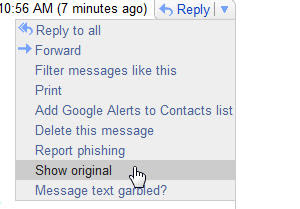
- Now click Show Orginal from the menu and this show a window full of text.
- Search for the line that says Received: From and this will contain the ip address of the sender machine.
- To find out the location of an IP address there are so many utilities available on the net. To access one such application click here.
To access this information in Yahoo, open a mail and in the Bottom Right hand side corner click on Full Header and you can retrieve the IP address.
0 comments:
Post a Comment