 Web Clips show you news headlines, blog posts, RSS and Atom feeds, and relevant sponsored links, right at the top of your Gmail inbox.
Web Clips show you news headlines, blog posts, RSS and Atom feeds, and relevant sponsored links, right at the top of your Gmail inbox.
If the web clicps being displayed are not from your interest categories then you have an option to customize these web clips.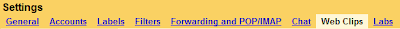
Log in to your Gmail account and go to Settings.
Click the Web Clips tab and there you have it all. Several categories of web clips are showed here. You can easily add or delete any of these categories.
You can also add your own URLs to get your favorite blogs and other news right above your inbox by using the search box provided on the left hand side of the page and thus adding a URL of your interest.
Wednesday, August 6, 2008
Customize your Gmail Web Clips
Subscribe to:
Post Comments (Atom)

0 comments:
Post a Comment