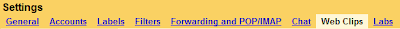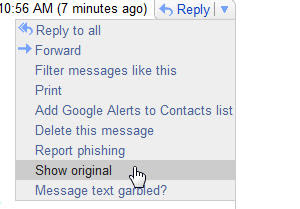BitMeter 2 is a bandwidth meter, it allows you to visually monitor your Internet connection by displaying a scrolling graph that shows your upload and download speed over time.
For many users, the killer feature is the ISP Restrictions screen. There, you can tell BitMeter your ISP's monthly limit and request an alert when you approach it. An included calculator helps you  determine how long a download will take. Both of these features will help you budget your online time more efficiently.
determine how long a download will take. Both of these features will help you budget your online time more efficiently.
Other BitMeter features:
- Audio notification at regular (configurable) time intervals - different tones are played according to your current upload or download speed (tone boundaries are also configurable)
- Audio notification each time a certain amount of data is transferred (uploaded, downloaded or both)
- Animated System Tray icon shows upload and download speeds
- Check for new version (with auto-check option and proxy support)
- Select any combination of network cards to monitor or ignore
- Configurable graph scale - set to any value, or set to auto-adjust according to your speed
- Connection Speed Helper
- Option to display current graph maximum on screen
- Change units used in readout (Kb,KB,Mb,MB)
- Change graph type (bar or line graph)
- Interval bars with adjustable time period
- Adjustable scroll interval (anywhere between 1 and 60 seconds)
- Save favorite color combination for later use, or use one of the pre-configured color-schemes.
- Configure System Tray tooltip information (including speeds and days totals)
- Show or hide readout area, or adjust its font-size.
- Auto-start option for current user, or all users
- Manual and automatic backup options of configuration and traffic history information.








 Gmail's mobile client for BlackBerry has been updated and you can now download version 2.0.5 at
Gmail's mobile client for BlackBerry has been updated and you can now download version 2.0.5 at